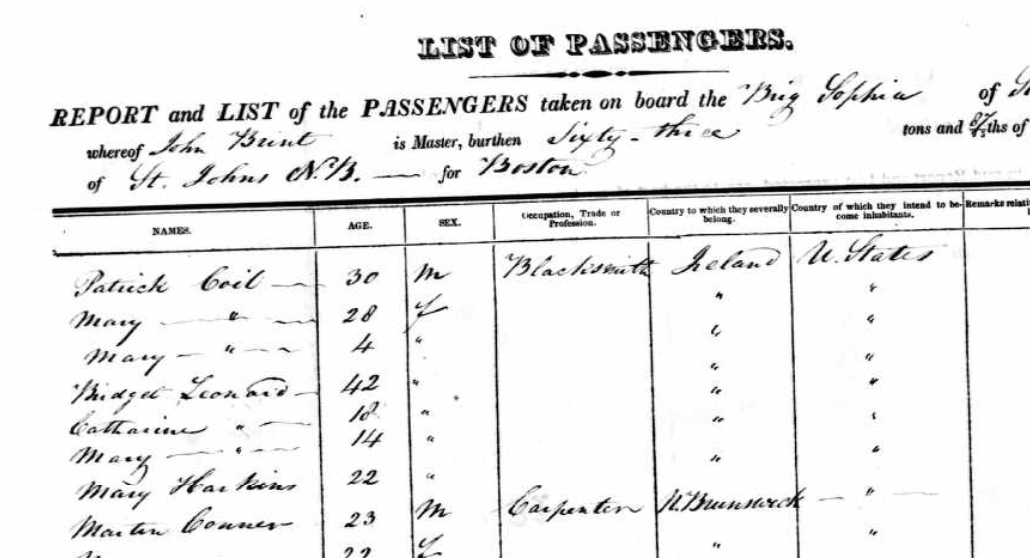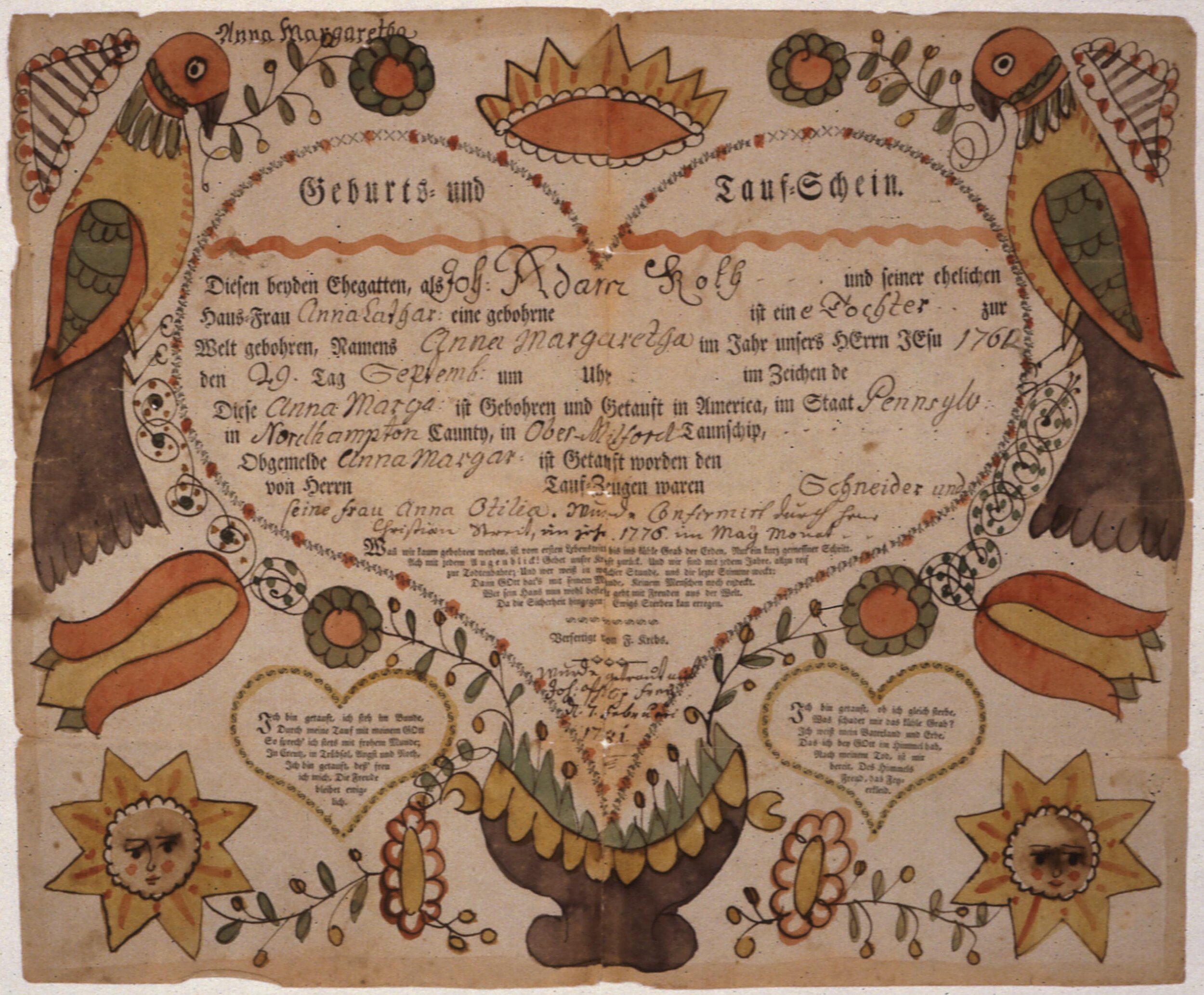December 20, 2020
By now, you’re probably aware of the facial recognition built in to many photo storage programs. When you upload a new photo, a program like Google will automatically try to identify who is in the photo, based on labels you have previously created from other photos you have stored. Every now and then you will have to correct a label or two, but I find it to be highly accurate.
It may not have occurred to you that you can use these programs to identify individuals in your stack of old ancestor photos - if you have at least one other photo to compare with, that is confirmed to be the individual in question.
How many of us have old photos we know must be ONE of our ancestors, but we can’t figure out who? I see many posts across various Facebook genealogy groups, asking if two different pictures could be the same person, so I know I’m not alone in this!
Programs that currently have facial recognition for public use:
Google Photos - free cloud storage
Apple Photos App - free on Apple devices (Mac, iPad, iPhone)
Adobe Photoshop Lightroom Classic - desktop app for purchase
Amazon Rekognition - developer API with free 12 month trial as part of the AWS Free Tier
Face API - Microsoft Azure developer tool, free 12 month trial with an Azure account
After uploading to Google Photos, you may have to wait a bit for the facial recognition to kick in (up to 24 hours) and be sure that the feature for “face grouping” is turned on in your settings. You will see the results grouped in a “People” album, without names unless they match someone already given a name in your photos. The accuracy is pretty good, but not 100%.
There are also online reverse image searches, in which you upload a photo or a link to a photo, and search for similar images online. Some, like Google Images, are not based on facial recognition but on similarities within whole images. Others, like PimEyes, actually use facial recognition technology - but it might cost you.
In addition to these programs, there are many additional programs, some free with registration, that offer facial comparison between photos, that I have not had the opportunity to try yet - except for the demos that is. And I love the demos!
BetaFace - I like their demo tool for photo comparison and also age estimation
Face++ - Their face comparison demo shown in the image below is very easy to use
Above: A screen capture of the Face++ demo which I used to compare a young soldier and an older gentleman. I knew the soldier was one of a few brothers, but not sure which. Using facial recognition I was able to get a “probability high” result on one of them. For further details, you can click the second tab “Response JSON” while using the demo to see the code. I am able to learn the confidence level is 71.6% positive.
With privacy concerns in mind, I’m still crossing my fingers for some more robust genealogy tools in the near future. How amazing would it be to instantly identify all of our old photos - or find a wealth of new-to-us photos of our ancestors??
Have you had success using these programs to identify old photos? Or know of any other similar tools? We would love to hear from you in the comments.