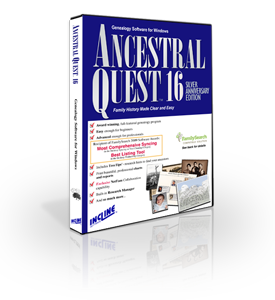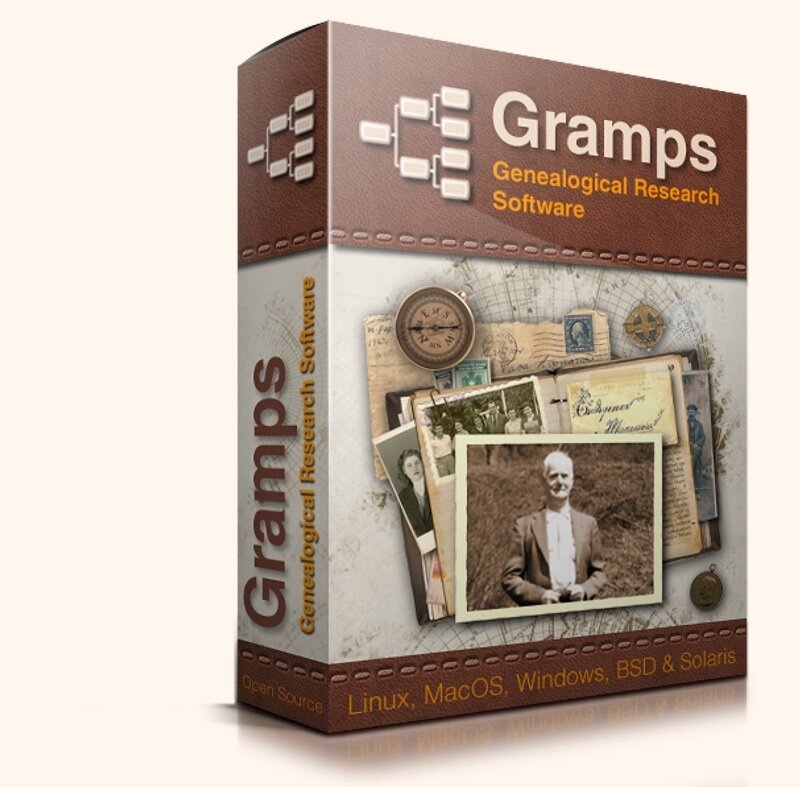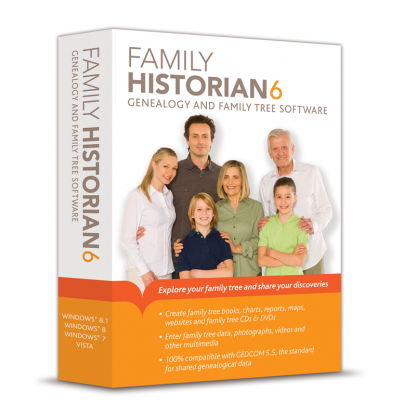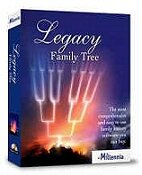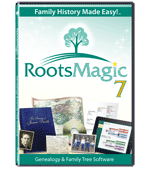A software program is bought and downloaded on to your computer, either through physical media like a CD / DVD or USB device, or through an app that you download. This is different from online databases like FamilySearch.org and subscription based services like Ancestry.com, that you use through your computer’s web browser.
Genealogy software, specifically, can be used to record, organize, preserve, and publish your research. Some programs also allow searching for records.
The use of these software programs is completely optional and up to your preference. You should use whatever you are comfortable with to organize and store your information. Maybe it’s a software program like FamilyTree Maker, an online database like Ancestry.com, a collection of handwritten charts and notebooks, or some combination of all of these.
A good genealogy software program should be able to:
Create a family tree (ideally options to create multiple family trees)
Record vital information about your ancestors, showing relationships between them, and document the sources for this information
Upload documents and store them, as well as other media like photos and video files.
Give the option for you to list sources and notes about these documents and media
Create and print charts or reports
Offer you hints and provide tools to further your research
Protect your research with backups, either manually or automatic
Easily export your information and family tree to your computer in a widely used format, like GEDCOM (file type that ends with .ged extension)
Possibly sync with online databases, such as FamilySearch or Ancestry, to allow searching for records
Of course not all programs offer all of the above features. Think about what it is you hope to accomplish, and find out if the software you plan to use can help you get there.
Some genealogy software options:
Many choose software programs to manage their family trees and research, but like we mentioned it is not absolutely necessary. We’ve compared some of the positives and negatives of software programs and online databases in the chart below.
Software Programs Versus Online Databases
| Software Programs | Online Subscription Databases |
|---|---|
| One-time fee | On-going monthly or annual fee |
| No internet access needed for most features | Need internet to access your records |
| Only accessible on device with software | Can easily access from anywhere |
| May cost to upgrade to latest version | Will always be up-to-date |
| Media like CD-Roms may become outdated | Available as long as company and website is supported |
| Will always have as long as computer works | |
| Must back up your own data | Data slightly more secured |
| If computer or software breaks you may lose your work | Will not lose your work if your computer breaks |
| Harder to share your research with others | Easier to share your research and access others |
| May have bigger learning curve | More intuitive and easier to use |
| Both offer different features and tools that may not be available elsewhere | |
| Some allow you to export your data to other programs | |
| May not be available on Mac | |
| May limit the amount of generations or data you can enter | |
Additional Resources:
American Ancestors: Choosing a Genealogical Software Program AmericanAncestors.org
GenSoftReviews: “all the genealogy software, reviewed and rated by you” gensoftreviews.com
Wikipedia: Comparison of genealogy software Wikipedia.com