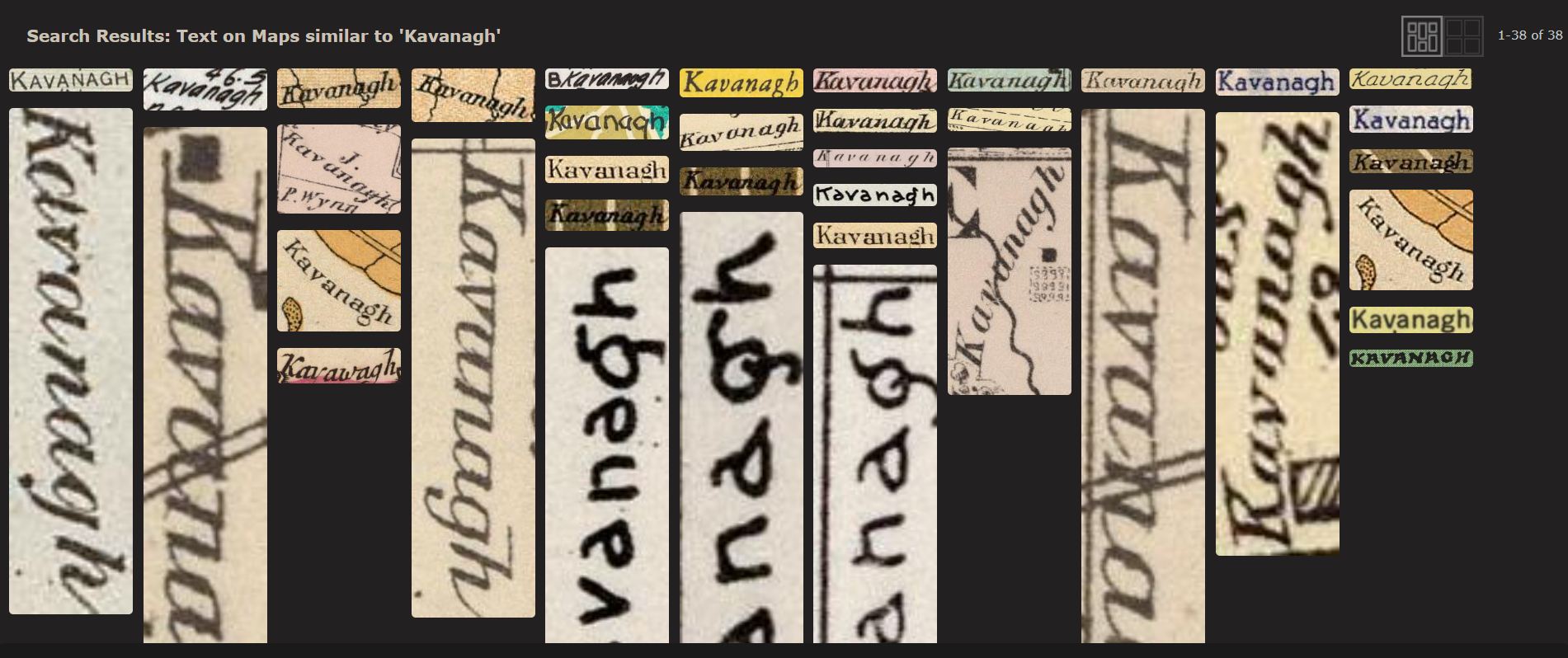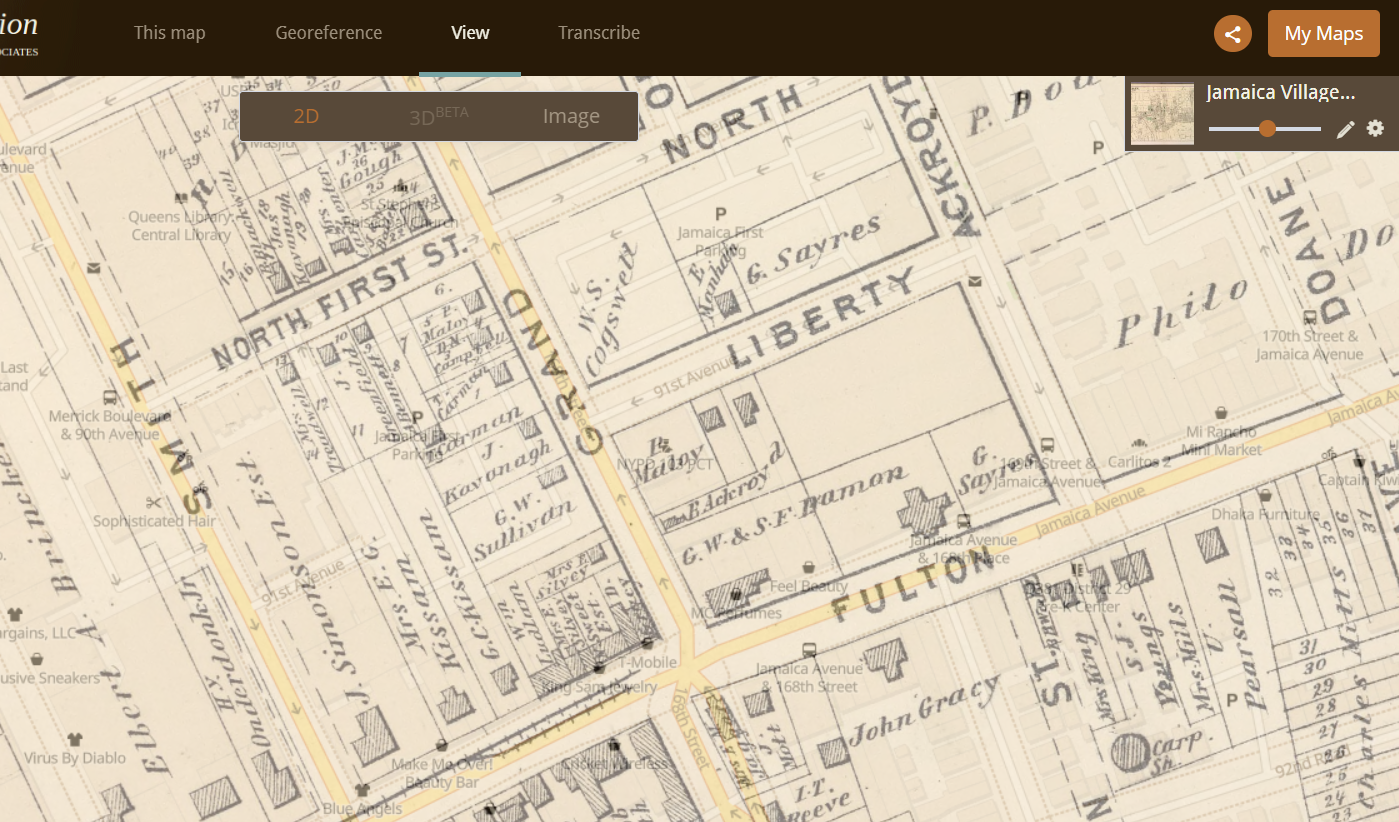28 September, 2023 by Sherri Mastrangelo
I’m not sure how “new” this feature is, but I just discovered it and have been playing around with it all afternoon! This is a great new way to search historical maps.
The David Rumsey Map Collection, (davidrumsey.com) is an immensely valuable resource with over 125, 000 and counting historical maps and images digitized online for free public viewing. Someday I’ll do a post on all the amazing features of this website, but for now I’ll encourage you to visit and explore - and limit today’s post to the new “search by Text-on-Maps” tool.
This feature is utilizing a machine-learning program called mapKurator, which you can read about in detail on their blog: https://machines-reading-maps.github.io/rumsey/
Right now you can access it from the home page, front and center, or in the top right hand search box. Be sure to select “by Text on Maps” if you use the top right hand search box.
A check of one of my ancestors’ surnames, “Kavanagh”, came back with 38 map results. The results default to this view, with each name a link to the map result. You can also toggle to view by map on the top right (side note: I noticed the number of results went down when I changed the view from 38 to 32, strange).
Most of the results were not relevant to my ancestral lines, but some were! Check out this map showing the Kavanagh family house in 1803 in Maine, built for James Kavanagh. Though I’ve search maps of Maine before, and seen his house in other images, I’ve never seen this particular map.
Furthermore, you can open this or any map in the “GEOREFERENCER” and use one of my favorite features on this site, the map overlays! View your maps on other maps, including modern day or your own personal maps of ancestor’s homes, and toggle the opacity.
I’ve used another map result as an example, with the overlay toggle around 50% between the historic map and modern day:
Now with 38 results for my surname ‘Kavanagh’, it wasn’t too hard to wade through the results. But what if you get thousands of results, like I did when searching the surname of “Costa”? When searching a name that’s also a place, like Costa Rica, you definitely need someway to filter the matches.
It seems like you can’t filter the view after the search, but you can do an “advanced search” before hand to narrow down results.
You’ll find it in the top right corner, as illustrated below:
There are many different ways to filter results here, and may take a little trial and error to get what you need.
What seems to work for me is using a combination of geography filter, like “state/province”, and the keyword you want to search in the “All Text on Maps” field:
Have you seen any similar text on historical map search capabilities? Share in the comments!
As always, have fun exploring and good luck with your research!